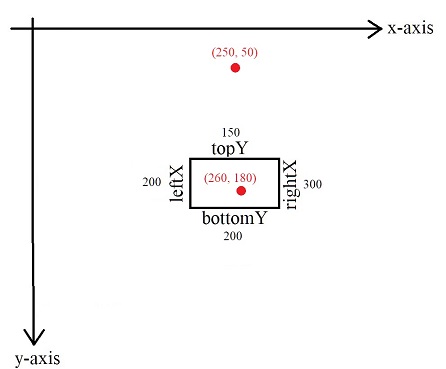Given Properties
Showing the four given properties of the rectangle/frame:
- leftX
- topY
- width
- height
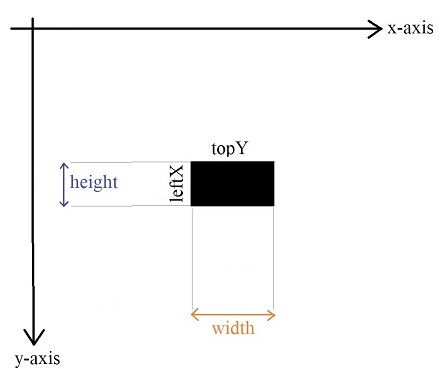
With Values
Showing some example values:
- topY = 150
- height = 50
- leftX = 200
- width = 100
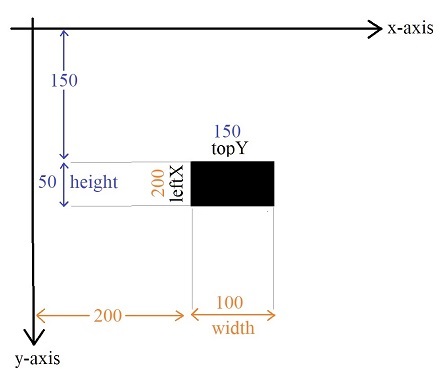
Calculated Values
We can calculate the rightX edge of the rectangle/frame and the bottomY edge of the rectangle/frame, as shown.
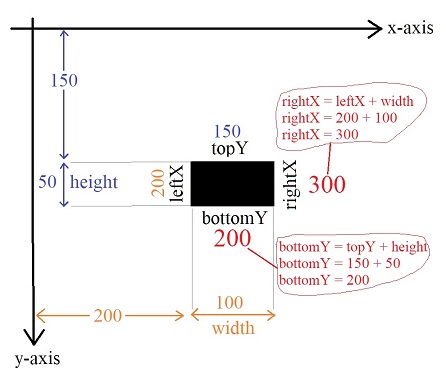
Relative to Points
Showing one point inside and one point outside the rectangle/frame.