Easiest Approach
- Open the File Browser/Explorer
- Navigate to your desired target directory
- In the address line at the top of the window, type in "cmd"
- Hit Enter
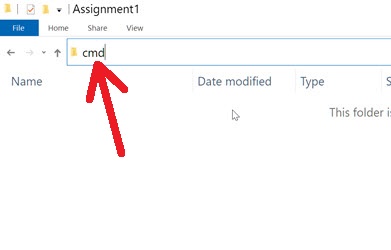
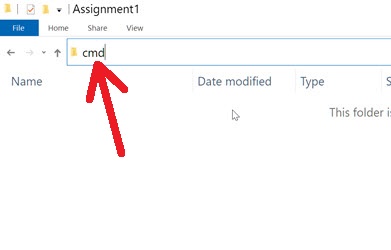
C:\Work\Courses>
C:\Work\Courses>1cd Scratch C:\Work\Courses\2Scratch>
| Command | Description |
|---|---|
| dir | Lists the files in the current directory |
| cd Foo | change directory to the child sub-directory "Foo" (replace "Foo" with a real subdir name). See this... |
| cd .. | change directory to parent directory (move up one directory) |
| Command | Description |
|---|---|
| ls | Lists the files in the current directory |
| cd Foo | change directory to the child sub-directory "Foo" (replace "Foo" with a real subdir name). See this... |
| cd .. | change directory to parent directory (move up one directory) |