Example File Extensions
| File Name | File Extension | Also Called |
|---|---|---|
| readme.txt | txt | TXT file |
| Rectangle.java | java | JAVA file |
| Rectangle.class | class | CLASS file |
| Sort.py | py | PY file |
Show File Extensions in Windows
- Select "View" Tab
- Check the "File name extensions" checkbox
- Note that we can now see file extensions such as "class, "java", etc.
Quick Demo
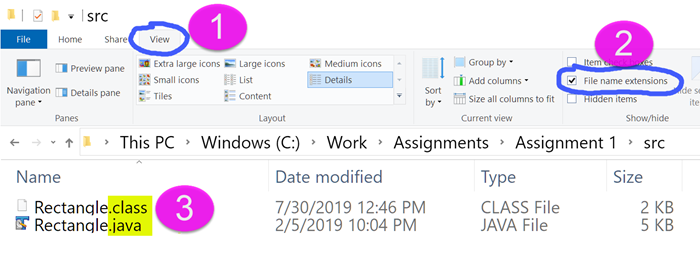
Show File Extensions on the MAC
On the MAC, make sure "Show all filename extensions." is selected (under Finder > Preferences/Settings -- Advanced).
See:
See: