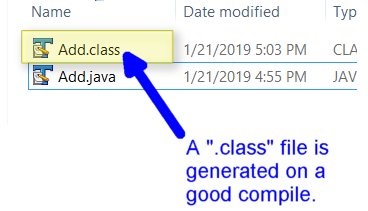For a successful compile, a CLASS file will be generated. For a failed compile a CLASS file will not be generated.
Steps:
Note: The file timestamp of the ".class" file should be later than the ".java" file.
Steps:
- Delete the existing CLASS file (if it exists).
- Compile
- Check to see if a CLASS file is generated. If so, that means we have a good (clean) compile. Otherwise, we have a failed compile that we need to investigate.
Note: The file timestamp of the ".class" file should be later than the ".java" file.